DayZ Map: Napf

Deagle Default, Gold
0/255
Created by #
000 / 000
0/255
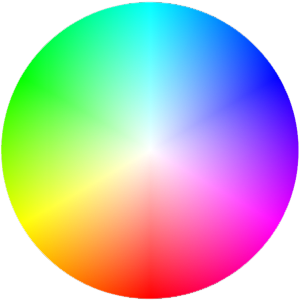 Custom
Custom Created by #
000 / 000
0/255
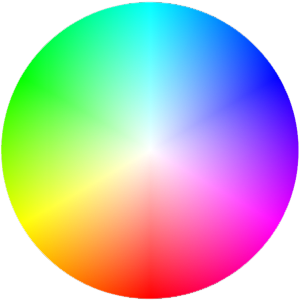 Custom
Custom Created by #
000 / 000
0/255
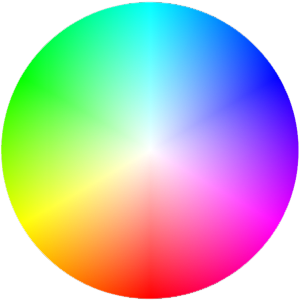 Custom
Custom Created by #
000 / 000

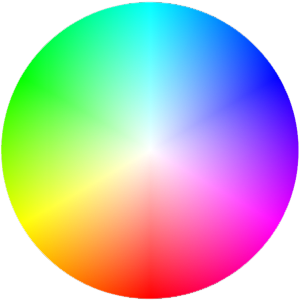 Custom
Custom 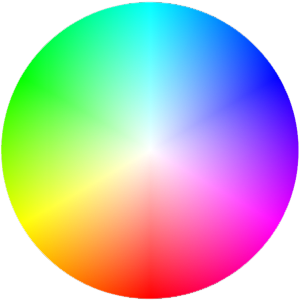 Custom
Custom 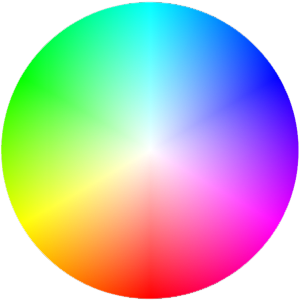 Custom
Custom